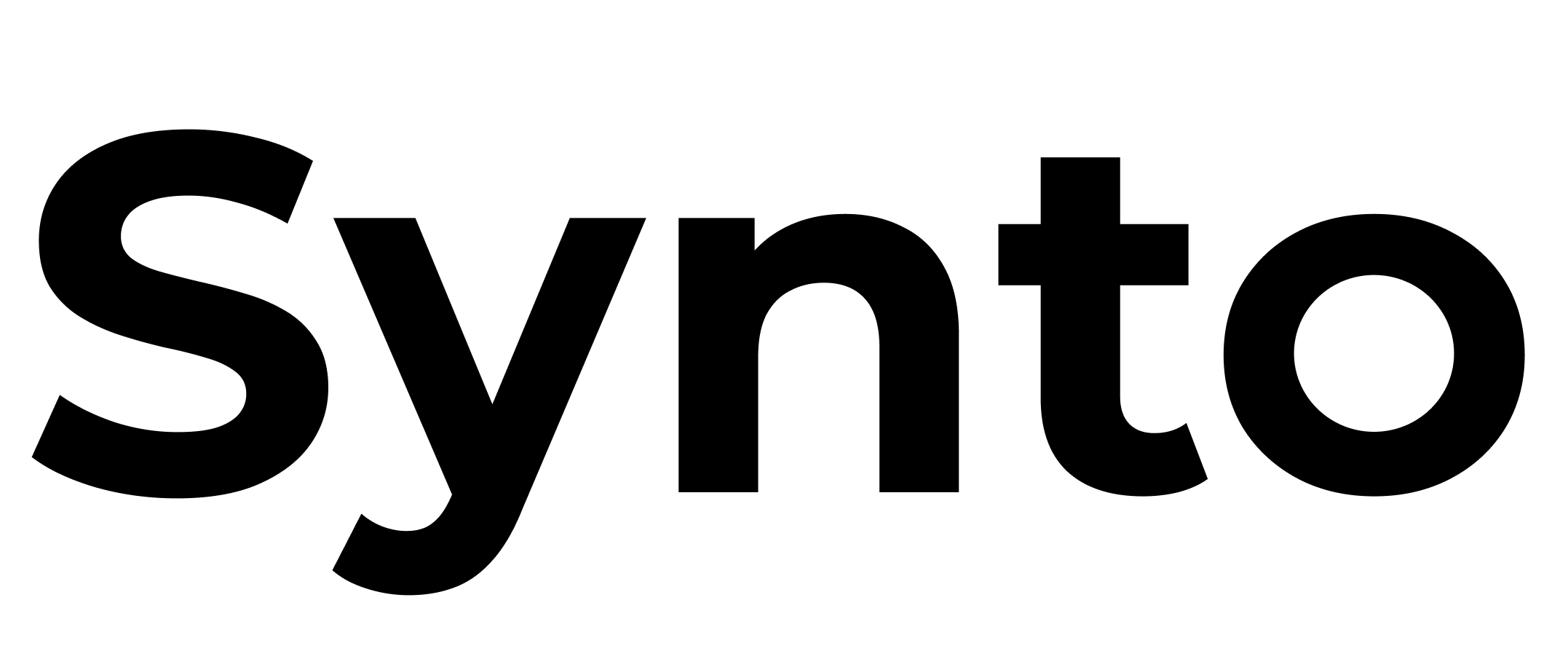Documentation
Everything you need to build, deploy, and scale applications with Synto. From quick starts to advanced guides.
Quick Start
Get up and running in under 5 minutes
Create Your Account
Sign up for free and verify your email address
Connect GitHub
Link your GitHub account to sync repositories
Create a Project
Import an existing repo or start from a template
// Create a new Next.js project
npx create-next-app@latest my-synto-app
cd my-synto-app
git init && git add . && git commit -m "Initial commit"Deploy
Push to GitHub and deploy automatically
git push origin main
# Your app will auto-deploy to https://your-app.synto.devPlatform Features
Comprehensive tools for modern development
AI Development
Chat with your codebase, generate components, and get intelligent code suggestions.
Git Integration
Seamless GitHub sync with branch management and collaborative workflows.
Instant Deployment
Deploy to production in seconds with automatic SSL and custom domains.
Team Collaboration
Real-time collaboration with shared environments and role-based access.
Enterprise Security
SOC 2 compliant with encryption, audit logs, and SSO integration.
Guides & Tutorials
Step-by-step guides for every feature
Getting Started
Your first steps with Synto
AI Assistant
Using AI for code generation and assistance
GitHub Integration
Connecting and syncing repositories
Deployment Guide
Deploy your applications globally
Team Management
Collaborate with your team effectively
Environment Variables
Managing secrets and configuration
Custom Domains
Setting up custom domains for your apps
API Integration
Integrating with external APIs and services
API Reference
Complete REST API documentation
Core APIs
- • Projects API - Manage your projects
- • Deployments API - Deploy and monitor
- • Users API - User management
- • Teams API - Team collaboration
Integration APIs
- • GitHub API - Repository sync
- • Webhooks API - Event notifications
- • Billing API - Subscription management
- • Analytics API - Usage metrics
Need help getting started?
Our team is here to help you succeed. Reach out anytime.